User manual
The redmine plugin for test management.
Concept
Impasse is composed of the following elements.
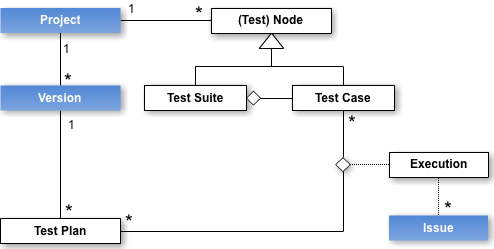
- Test node: is the general term of test suites and test cases.
- Test plan: is a collection of test cases to execute for a testing purpose. It belongs to a version.
- Execusion: is to manage executions in a test plan. If a test execution faild, you can related it to the bug issue.
Manage test cases and suites
When you click on the Tests tab, a tree structure for test cases is shown. This tree is consist of 3 kinds nodes (project, test suite and test case).
- Project: is the root of all test suites and cases.
- Test suite: is a collection of test cases.
- Test caseis prepared for verification with some test steps.
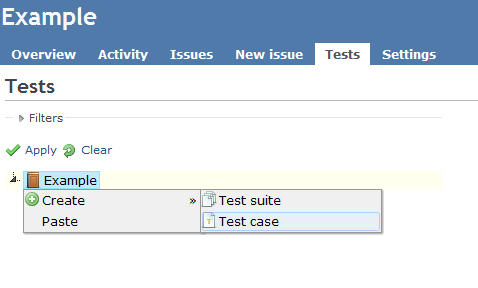
When you right-click on the node of project or test suite, the context menu will be shown. If you select "Create" and "Test suite", the dialog for test suite will be shown.
- Name: is the name of test suite.
- Details: is the description of test suite.
- Keywords: is tags of test suite. These are used for filtering test suites.
If you select "Create" and "Test case", the dialog for test case will be shown.
- Name: is the name of test case.
- Summary: is the summary of test case.
- Importance: is how important is it.
- Keywords: is tags of test case. These are used for filtering test cases.
Associate test cases with requirements
If the requirement tracker is set, "Requirements" menu will be shown in the upper right corner.
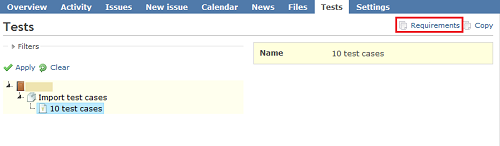
When click the "Requirements" link, the candidates of associating
requirements will be shown. And when drag the requirement and
drop on a test case, the requirement will be associated with the test
case.
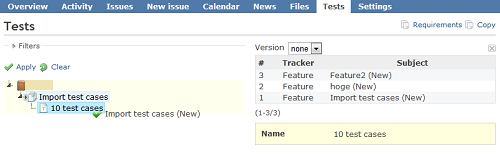
Manage test plans
Test plan needs a version. If there are no version in the side menu, you should create the version first. To create the new test plan, click the "New test plan" link in the side menu.
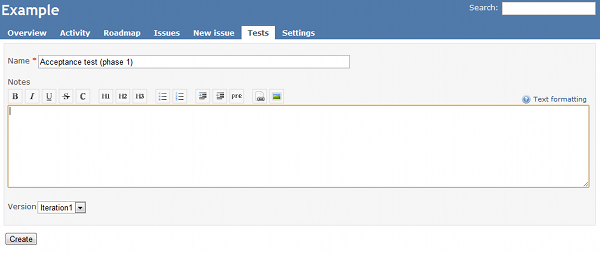
Assign test cases to the test plan
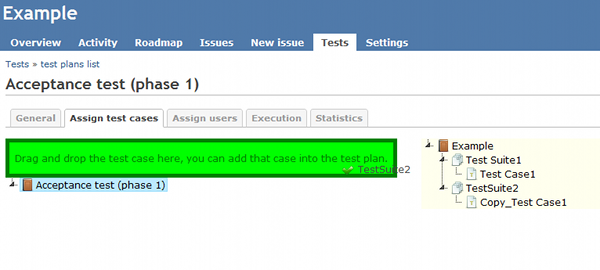
Assign tester and expected date to a test case
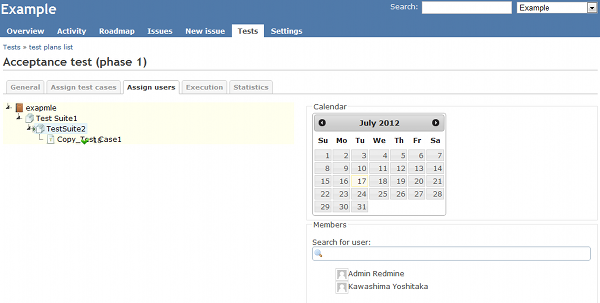
Execute tests and issue a bug
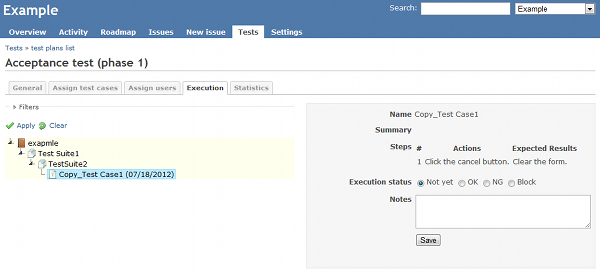
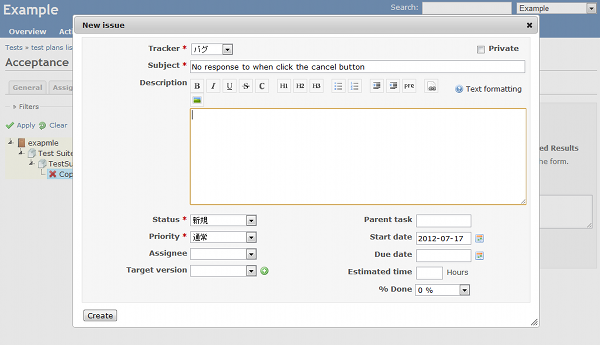
Perform test execution
You can see statistics about the test plan at the "Statistics" tab.