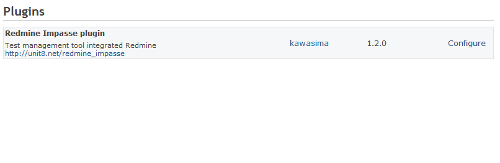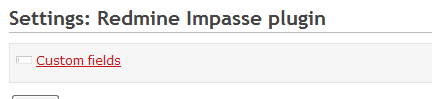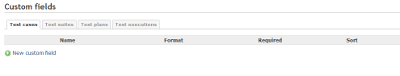Administration guide
The redmine plugin for test management.
Install redmine_impasse plugin
If you use Redmine 1.x
cd vendor/plugins or if you use Redmine 2.x,
cd plugins And clone the source from GitHub.
git clone https://github.com/kawasima/redmine_impasse.git Finally, execute migration.
rake db:migrate_plugins
Enable plugin and grant permission
Select Administration -> Roles and permissions menu and grant permission to the roles.
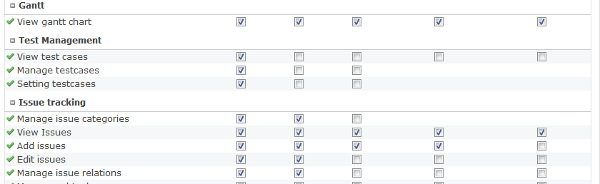
Project setting
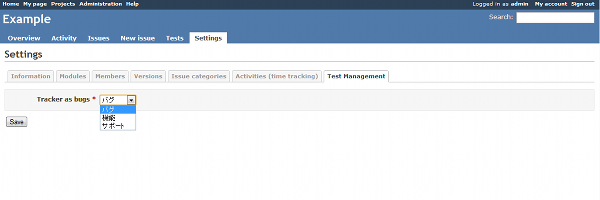
In project settings tab, you can choose a issue tracker regarded as bug.
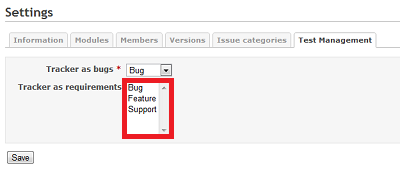
If you want to use the requirements traceability, choose issue trackers regarded as requirement.
Define custom fields
Like issues, you can define custom fields to test cases, test suites, test plans and test executions.In plugin administration menu, click the "Configure" link.